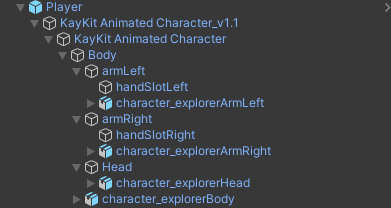No problem, sorry for not being clearer. I'll try and outline below what I did.
Drag the KayKit Animated Character into the scene and drag the .fbx version of whichever character you want to use in as well (as its own separate game object).
As here:
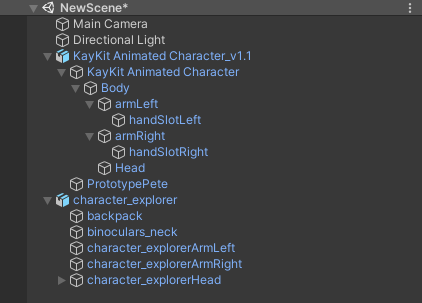
Right click the character object (for me it was character_explorer), go down to prefab and click unpack completely. Then drag character_explorerHead to be a child of Head in the KayKit Animated Character hierarchy, character_explorerArmLeft to armLeft, character_explorerArmRight to armRight and then the remaining character_explorer (including backpack and binoculars) to Body.
As here:
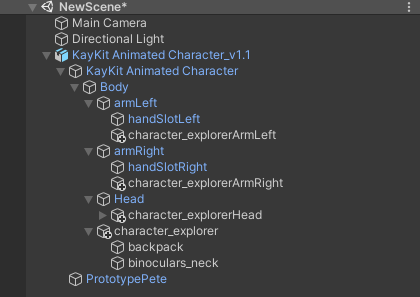
Delete PrototypePete and you should be left with a rigged character that you can save as a new prefab or whatever else you want to do with it.
Hope that helps. Not using the .fbx version is where i went wrong originally. Shout if I'm still not being clear enough.